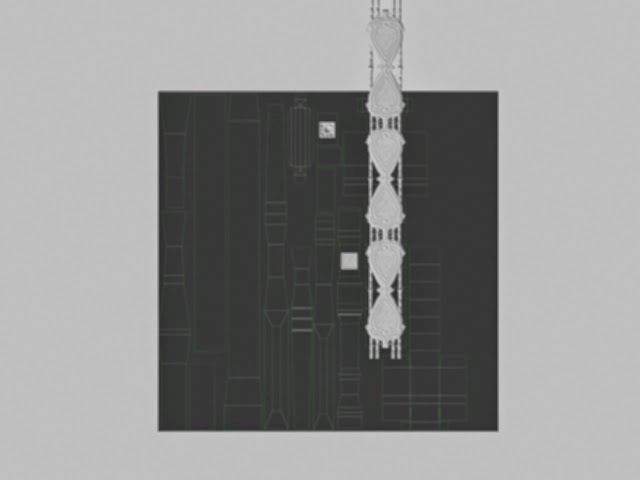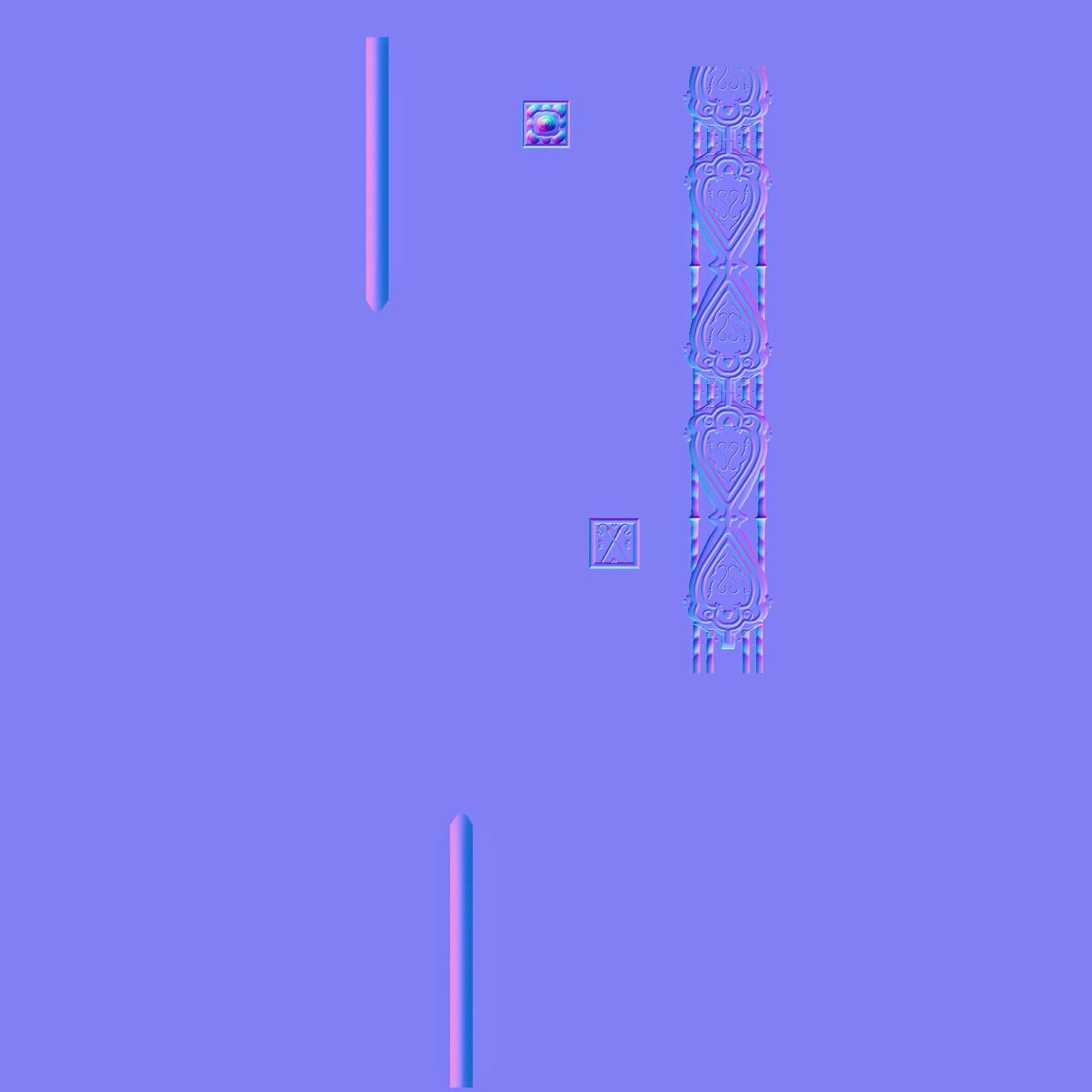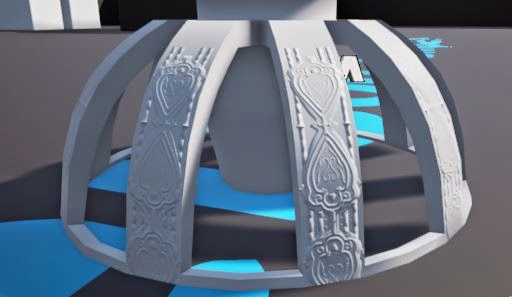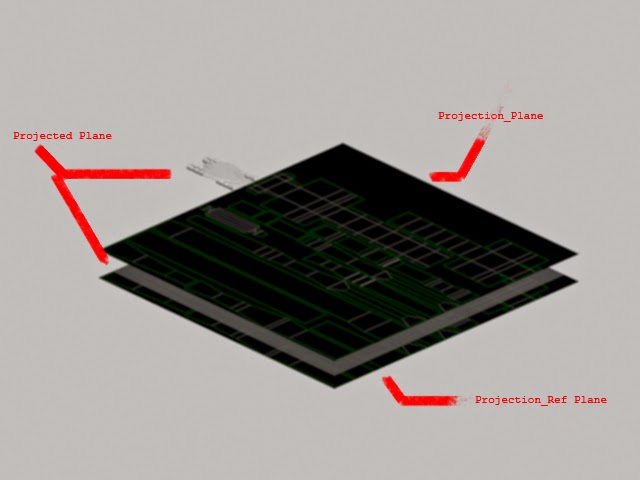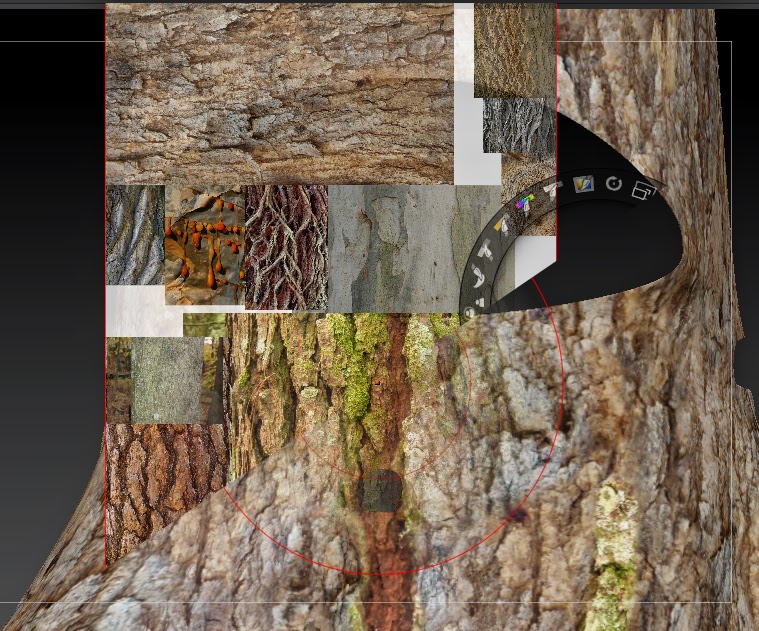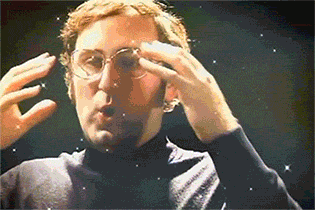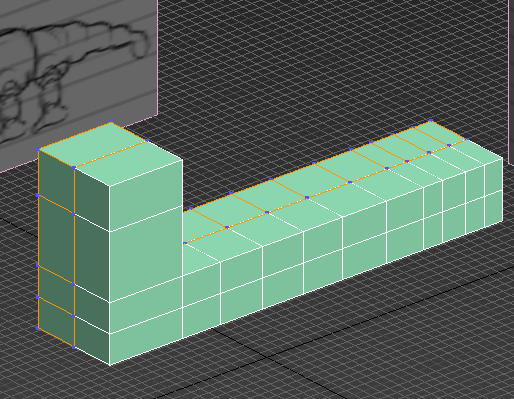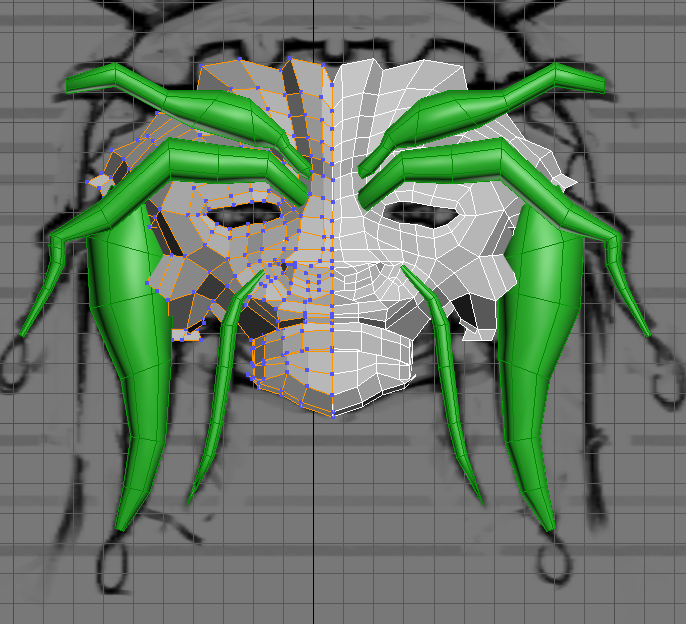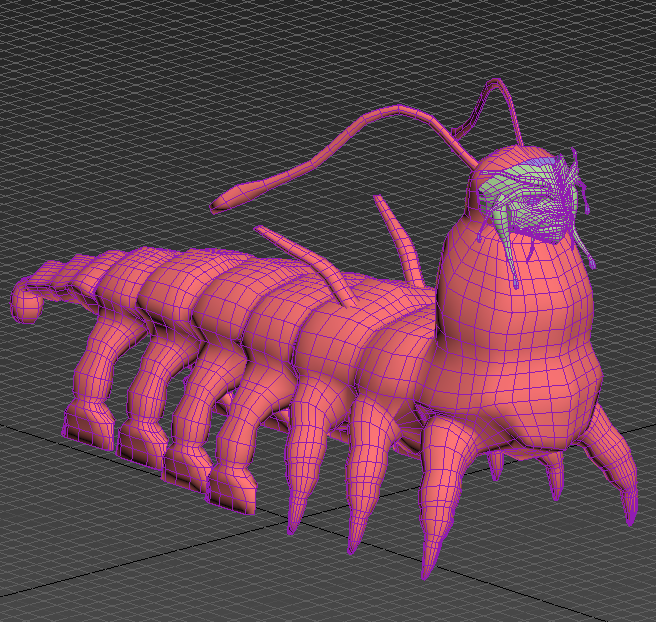So with the end of last week’s
blog a stated that next week will involve me learning projection mapping and
Polypainting in Z brush. Well, it didn’t happen and instead it just became a week
of unwrapping and modelling trees and logs. This usually wouldn’t be an issue,
I don’t mind modelling or unwrapping, the problem there is that I’m not very
good at soft surface modelling, unless it’s a character. I can do that.
So Monday involved unwrapping the
lantern from the previous week, before moving on to modelling the pillar for
the hallway that Alice chases the rabbit down, based upon architecture from
Christ church in Oxford. The unwrap was also completed during this time.
But then the week got much worse. I had to model trees
and logs.
Originally, I only had to model
one log and a tree stump where we meet the Caterpillar. During this time I
ended up trading the tree stump for two other models as I didn’t have access to
the level which presently made it difficult to me to model the tree stump to
the conditions that was needed, such as a hollowed out hole on the right which
honest passes through to carry on the level, and the proper placement of the
roots below as they also used in the platforming sections of this level so it
made more sense for the creator of the level to take over this important asset.
I then had to produce a hollowed out log and a hollowed out tree. These assets weren’t
difficult to create, I only had to worry about the hole placement so the player
can see where Alice is travelling while she is inside the asset, and if she can
enter and exit the assets in the correct places.
The plan for next week, is the same as last week, learn to projection map and polypaint. This is critically important as I'm heading home for easter, and learning from group members is a much easier option that having to watch tutorials online.